Which tablet?
I chose the Samsung Galaxy Tab A, 8'' for portability, in "titanium grey". Although reviewers often complain about its poor screen resolution, it hasn't bothered me in the capacity that I've been using it. I see the big advantages of this tablet being:
- price point -- $250
- 3:4 screen aspect ration (like an iPad; makes it easier to read textbooks)
- microSD port for additional storage (it comes with 16 GB; I haven't needed more yet)
- long battery life -- don't have to worry about charging during a 24-hour call shift
- it's the same brand as my Samsung Galaxy phone, so the interface feels familiar
What I love about having a tablet:
- I've been reading more ebooks (like for-fun reading) -- it's so easy to read on call or during breaks when books are this accessible
- I've been studying more -- in the mornings or evenings/at work/on call, I've actually been reading my textbooks (which are nearly all in PDF); it's so nice to be able to highlight as I'm reading, as it saves me the trouble of having to take notes in order to stay engaged (I do still make notes, but not on all the background reading -- just on testable points)
Favourite uses:
Besides all the basic stuff (email, internet, Instagram, etc.) here are a few things that I find useful:
1) Xodo
I think Xodo's my favourite app ever! I tried out several PDF readers/editors and this one was by far the most useful. It makes it easy to skip around in textbooks from the table of contents, to highlight/annotate text, and to have multiple books open simultaneously in different tabs. It's also super user friendly -- for example, just double-tap to zoom in on a page and it'll resize it to fit the text; then double-tap again to zoom out.
2) Medscape
I use this all the time on my phone (mainly to look up drugs, but there's tons of other stuff on there); it's great to have it accessible on the tablet as well and comes in handy off-line (everything is stored on the device, so you don't need wifi or data).
3) Contouring Atlas
We do a lot of "contouring" (circling stuff on CT scans) in radiation oncology and I often need to have an atlas open to remind me what's what. I downloaded an RTOG Atlas PDF to my tablet which means I can have it in front of me without taking up monitor real-estate.
4) Aldiko
As discussed before, this eBook reader is awesome.
5) Click 98.9 Internet Radio
One thing I miss about living in Victoria is getting to listen to this radio station from Seattle. Fortunately there's a great free Click 98.9 app that'll play in the background while you're working on other stuff.
6) Google Drive
I was worried I'd have trouble transferring files to my tablet (it doesn't play nice with my Mac) or that I'd run out of storage. Google Drive is the solution to both.
7) Google Calendar
So I know everyone else jumped on the Google calendar bandwagon years ago, but I just started using it when I downloaded the tablet app (works great!).
So I know everyone else jumped on the Google calendar bandwagon years ago, but I just started using it when I downloaded the tablet app (works great!).
8) Dropbox Camera Uploads
Just like you can set up your phone to do, photos taken on the tablet can be set to automatically upload to Dropbox. It's the easiest way to transfer photos to a laptop (which comes in handy because I'm lazy and take 99.9% of blog photos on my phone).
Just like you can set up your phone to do, photos taken on the tablet can be set to automatically upload to Dropbox. It's the easiest way to transfer photos to a laptop (which comes in handy because I'm lazy and take 99.9% of blog photos on my phone).
9) Alarm
Have been getting lots of use out of this alarm (which is one of three now that I've slept in twice already on my present rotation :S).
Have been getting lots of use out of this alarm (which is one of three now that I've slept in twice already on my present rotation :S).
Things I don't love:
There are a couple of (mostly minor) things that I don't really love about this tablet:
- Doesn't connect when plugged into my 2012 MacBook (the usual Android-Mac issues; not a big deal; easily worked around by putting any file I want to access into Google Drive).
- Not good for remotely accessing the hospital's EMR -- I almost got it to work, but it was really buggy and kept freezing. Oh well. Not super important.
- The Blogger app is the worst. But I hadn't been planning on tablet blogging anyways.
- There are two independent mail programs -- Gmail and Email -- so I get two notifications whenever an email arrives and every message is stored twice.
- When you click a file in Google Drive it downloads rather than opening it as a preview. Slightly annoying.
 |
| the not very awesome Blogger app |







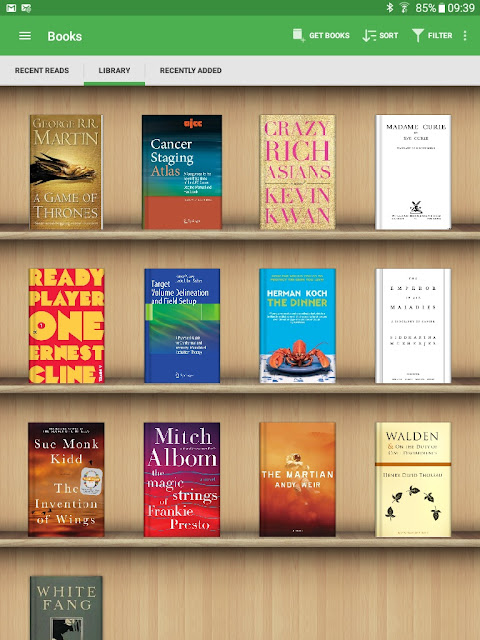





Great review! I have a tablet that I've been meaning to use more--I need to get back to studying again! Off to check out Xodo!
ReplyDelete